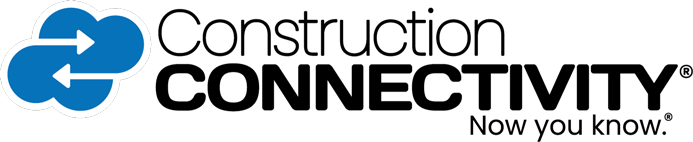Floorcloud® is designed to help contractors better manage the large amount of information associated with their installations. Real-time climate monitoring, jobsite conditions alerts (compared to manufacturer product specifications), the capture and archiving of important photos and notes are all key features.
Frequently Asked Questions
Software
How do I add products into a project that I will monitor with Floorcloud®?
Products are entered either from the mobile or desktop applications. Simply tap the Add Products button and select the brand of product you are installing. In the search field, enter the product name. If a product is not in the database, submit a request to us via the onscreen link, and we will add it within 24 hours.
How do I know when I have an out of specification alert?
Alerts are received on the mobile phone via a notification or appear within the mobile and desktop software.
Can I share my alerts with other project stakeholders or fellow employees?
Yes. Alerts can be easily shared via text or email to any contact from your phone contacts list. A record will be saved within the Job file that the alert was shared.
How often do you push out new software version builds or feature enhancements?
Feature enhancements are generally bundled and pushed out on a monthly basis.
How can my team be trained on Floorcloud®?
Floorcloud® users can be trained easily via Zoom.
What mobile devices does Floorcloud® support?
Floorcloud® works on Apple and Android mobile devices such as phones and tablets.
Can project summary reports be generated and shared?
Yes. Project summary reports can be easily created within the desktop application. Simply select the desired project information from the Job file feature and it will be automatically compiled into a concise report that you can share with key project stakeholders.
Can I view all my projects and sensor locations on a map view?
Yes. This can be achieved with the desktop software. Project types are indicated by unique icons and appear in red when a sensor alert is active. Clicking on the project icon then allows you to drill down for greater detail on the project and real time jobsite conditions.
Can Floorcloud® be integrated into our existing IT infrastructure?
Floorcloud® will eventually support integration with other IT infrastructure to help our customers streamline their operations.
3rd Party Software Integrations
Floorcloud® has formed a strategic relationship with Spec-Intel that will enable Floorcloud® summary reports to be automatically integrated into the Spec-Intel project literature submittal and close out documentation packages. This functionality will be available during Q4 2022.
Jobsite Conditions Sensor
What conditions do the sensors monitor?
Ambient temperature, humidity and dew point are now monitored. In future software versions, ambient light and vibration will be displayed.
How do I connect a sensor to an active project?
Tap the large, blue circular button on the bottom menu with the plus symbol on it. Add a section or a floor to your project. Then tap the same blue button again and tap the “Connect a sensor” button. Next scan the QR code that is on the front of each sensor. The words “Sensor Online” will appear in green when successfully connected.
When will I receive my first reading from the sensor?
You will receive your first reading (or data ping) from the sensor within an hour after connecting it to a project section. The sensor must acclimate, and a ping will then be sent to the Floorcloud® database. The first data ping will appear on the far right of the climate conditions graph as a vertical bar. As additional hourly pings are recorded they appear at the far right of the graphs.
How do I disconnect my sensor and move it to another section, floor or project?
Navigate to the main current conditions graph that shows the Air Temperature, Relative Humidity and Dew Point readings. Then tap the gear icon located in the upper right corner of the screen, and then click on the “Disconnect sensor” button at the bottom of the screen.
How long is the sensor’s battery life?
Sensor battery life is approximately 2 months. Sensors are easily charged via a 110v outlet for 4 hours using the included USB cable. Sensors can run for an indefinite period of time when plugged into outlet power.
How do I know what the sensor battery life is?
Navigate to the main current conditions graph that shows the Air Temperature, Relative Humidity and Dew Point readings. Then tap the gear icon located in the upper right corner of the screen, and the battery charge level can be viewed in the center of the screen.
How do I charge a sensor?
Sensors can be charged by standard battery packs or plugged into a 110V outlet and run for an indefinite period of time.
How do I know what the sensor connectivity signal strength is?
Navigate to the main current conditions graph that shows the Air Temperature, Relative Humidity and Dew Point readings. Then tap the gear icon located in the upper right corner of the screen, and the Sensor strength is indicated in a bar icon on the upper left section of the screen.
Is the Floorcloud® sensor certified for accuracy?
Sensors are manufactured and certified to the following standards; TS1694, ISO 9001, ISO14001, OHSAA 18001, and BABT PS340.
How accurate and durable is the sensor?
Floorcloud® sensors were originally developed for cold chain monitoring of vaccine shipments. They are extremely accurate and reliable. The Jobsite Conditions Sensor technical data sheet details relevant accuracy information at various temperature conditions.
How durable are the sensors?
The Jobsite Conditions Sensor® is also used in the heavy equipment industry for asset tracking of large equipment such as CAT bulldozers, backhoes and other pieces of machinery that operate in harsh outdoor conditions.
How much square footage will a sensor cover?
Sensors can cover approximately 10,000 sf – 15,000 sf of enclosed floor space. Using multiple sensors per section will enhance monitoring effectiveness. For example, if you are working in an office space, each office door must remain open to be part of the main space. Or if closed, each individual office should have its own dedicated sensor.
How do the sensors connect to Floorcloud®?
Sensors connect automatically to the Floorcloud® platform via the national cellular IoT network. No WiFi or passwords are required.
Do I need to do anything special to configure a sensor prior to use?
No. Sensors are preconfigured by Floorcloud® prior to shipment to ensure they work out-of-the-box once connected to a section of your jobsite from within the mobile application. Simply remove a sensor from its case, open a Section of your project from within the mobile app, and scan the sensor’s QR code. Once connected, you will see the words Sensor Online in green font.
How many sensors can be connected on one flooring project?
There is no limit to the number of sensors that can be connected to a flooring project. The more sensors that are used, the more valuable data you will collect from the jobsite.
How am I informed of a sensor alert?
A text notification is sent directly from the Floorcloud® database to the mobile device of all users designated as recipients. The alert is also indicated in the mobile and desktop software upon its occurrence and permanently logged in the Floorcloud® database. Simply open a notification and you will be sent directly to its details within the Floorcloud® app. Tap the Share button to pass the data onto any of your contacts.
Do I need to calibrate my sensor, or recalibrate it after some period of time?
No. Floorcloud® sensors are digital. Digital sensors do not degrade in their ability to measure data. The sensor is either on and recording or off and not recording.
How does the Floorcloud® solution manage concrete substrate moisture content data?
This feature is currently in development with our partner Wagner Meters and will be available during Q4 2022. Concrete substrate RH% will be easily retrieved and archived with this feature.
What if my sensor is not recording data, are there a few basic troubleshooting steps I can take?
Ensure the sensor is properly charged by plugging it into a 110V electrical outlet until the solid or blinking green light appears. If the light was red, the battery was drained.
Disconnect the sensor from the Section from within the mobile app. Reconnect the sensor from within the app, similar to a re-boot attempt.
If this does not work, you can press and hold the orange button on the side of the sensor for 14 seconds. This will initiate a hard reset of the sensor and begin a sequence of flashing lights from orange, red and green. Wait one hour and observe within the software if a data ping has been recorded on the graphs.
Please contact Floorcloud® technical service at (617) 395-1668 or support@floorcloud.com if you are unable to resolve the issue.
What cellular network do the sensors use?
Floorcloud® sensors use one of the largest and most reliable cellular IoT communications networks in North America.
Are the sensors registered with the FCC?
All sensors are properly classified and registered per FCC standards.
Do I need a WiFi connection when using the sensors?
No WIFI connection is needed. Sensors connect automatically to the national cellular IoT network.
What happens if my jobsite has no cellular network coverage?
Sensors record ambient temperature, humidity and dewpoint and store it onboard the device. This data is automatically uploaded to the Floorcloud® database once cellular network coverage resumes. However, since there is no connectivity, you will not receive real-time alert notifications, product specifications or installation and safety instruction reminders.
Database
How do I connect to the Floorcloud® database?
The Floorcloud® mobile and desktop applications, along with our Jobsite Conditions Sensors™, connect automatically to the database.
How long is my data stored in the Floorcloud® database?
All data is securely stored indefinitely in the Floorcloud® database.
How much content can I store in the Floorcloud® database?
Currently, there is no limit to the amount of data customers can store in the database.
How secure is the Floorcloud® database?
The Floorcloud® database uses the most advanced, AWS security protocols to protect the data of our clients. These are the same security protocols used by US Government agencies and many of the world’s largest companies.
Who can view the data that is stored within the Floorcloud® database?
Client data can only be viewed by their users that have either Project Manager or Foreman access levels. Data can also be viewed by select members of the Floorcloud® administrative team. Data security and privacy are at the core of our corporate value proposition and we treat it as such.
What product specification data is stored in the Floorcloud® database?
The Floorcloud® database currently stores ambient temperature and humidity ranges for over 50 brands of sundry and finished flooring products. As the year progresses, we will be reaching out to finished flooring manufacturers for this data as well as other essential installation specifications are needed, which include; sub-floor surface temps, concrete pH, and concrete RH%.
How many products are stored in the Floorcloud® database?
There are presently over 5,000 products stored in the Floorcloud® database representing the majority of sundry and finished flooring brands available in North America. As the year progresses, this will expand to include additional products in other flooring industry sectors such as terrazzo, polished concrete and wood flooring stains and finishes.
Where is the information in the Floorcloud® database retreived from?
All data is captured directly from currently published literature available on manufacturers websites.
What is the Manufacturer Verified™ Program?
Brands that complete the Floorcloud® technical data summary template for their products lines, and keep it up to date on a quarterly basis, are highlighted in the mobile and desktop software with the Manufacturer Verified™ icon next to their names.
Where do the Install and Safety instruction reminders in the Floorcloud® database come from?
Currently, these tips were created by the Floorcloud® team of industry veterans and should serve as general guidance reminders. Our objective is to partner with manufacturers that will provide customized tips based on their technical service data to help mitigate installation issues before they arise.
Need help?
If your question is not answered here, please contact us at support@floorcloud.com and we will be in touch shortly.