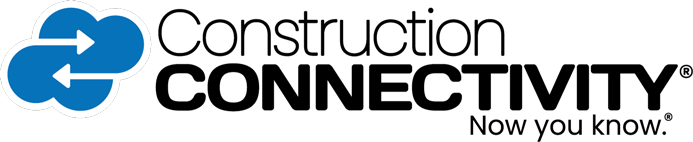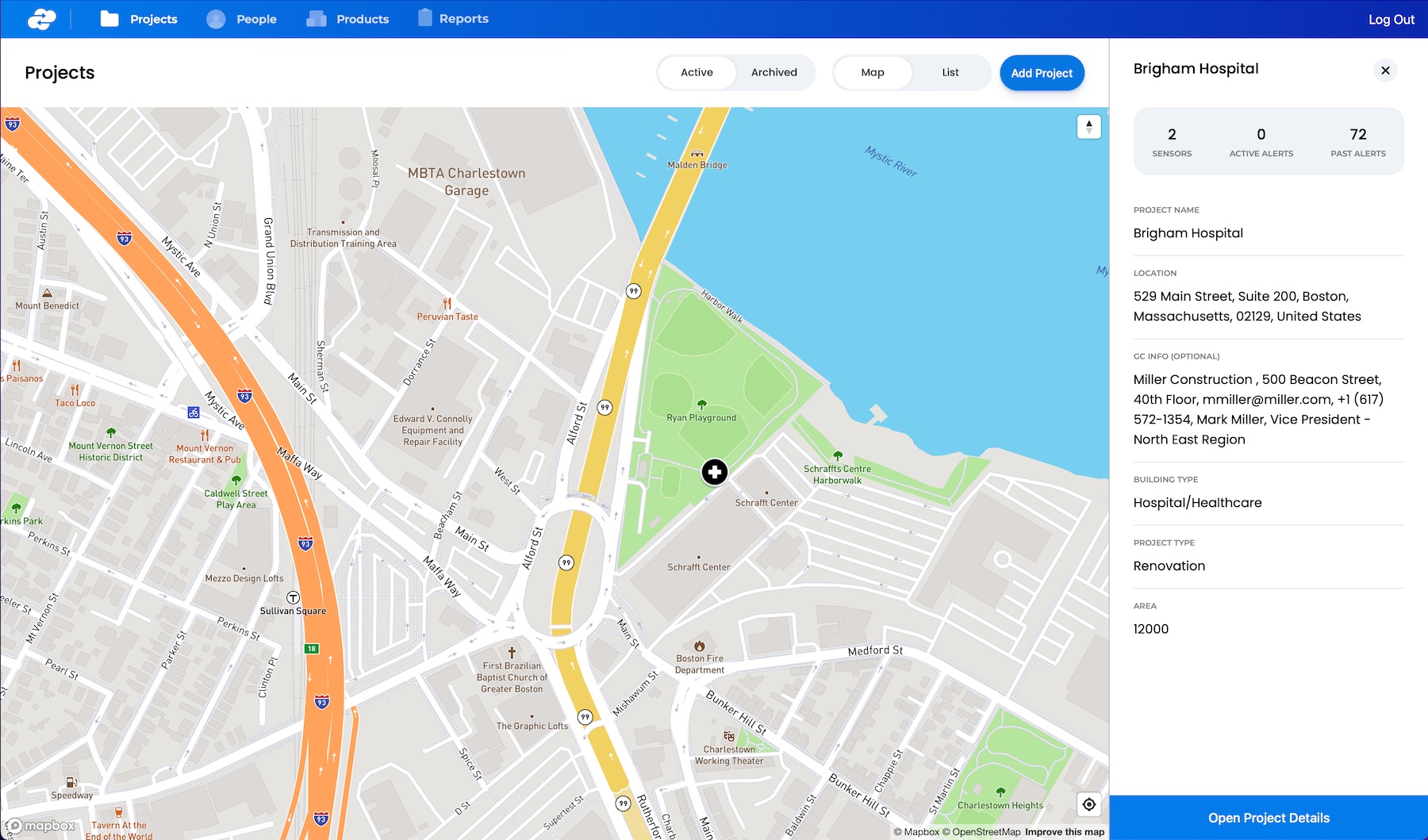Real-time visibility from your desktop
View the real-time status of projects with desktop convenience.
Set up projects in advance
Share alerts and key information as it occurs
Create reports for key stakeholders
Instantly access manufacturer’s specifications
View installation and safety reminders
Intuitive Dashboard
Easily view a list of projects and the status of their sensors.
Project address, products used, tasked performed and key personnel assigned are clearly listed. View the number of sensors in use and alert status.
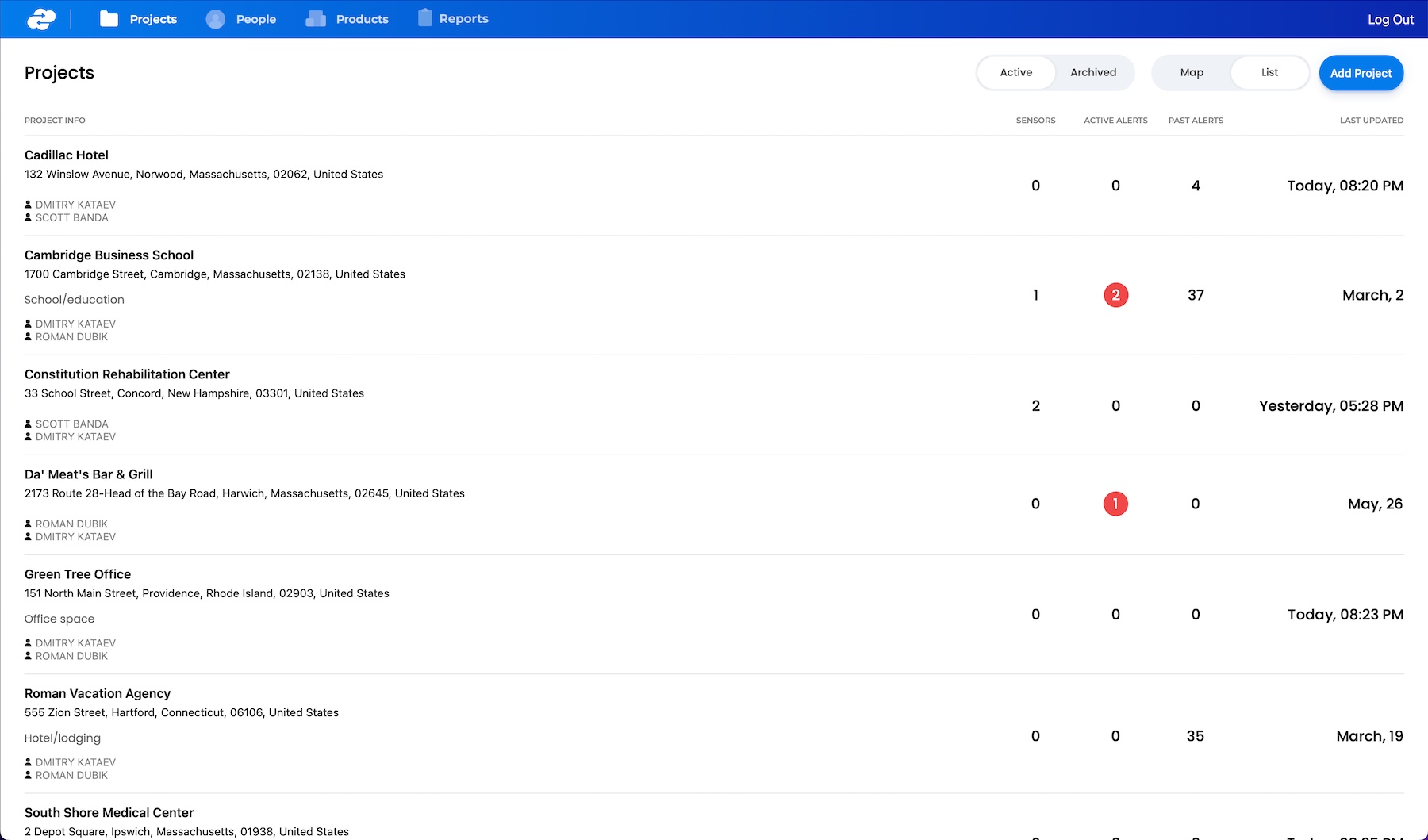
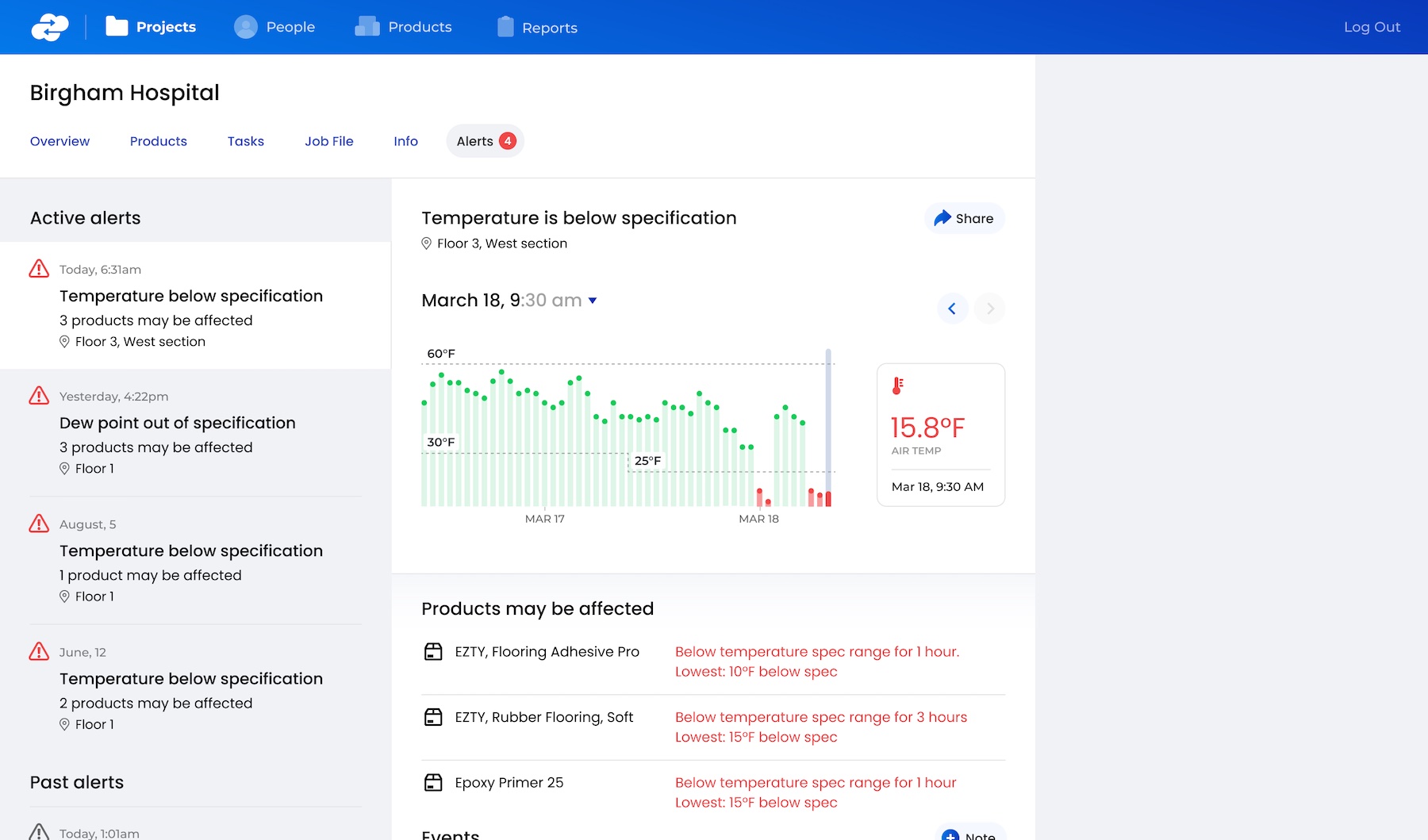
Real-time ambient conditions
High fidelity data collection and trend monitoring
View high level climate trend data, the list of products installed and alert status. Reveal hourly data for temperature, relative humidity and dewpoint with a simple click.
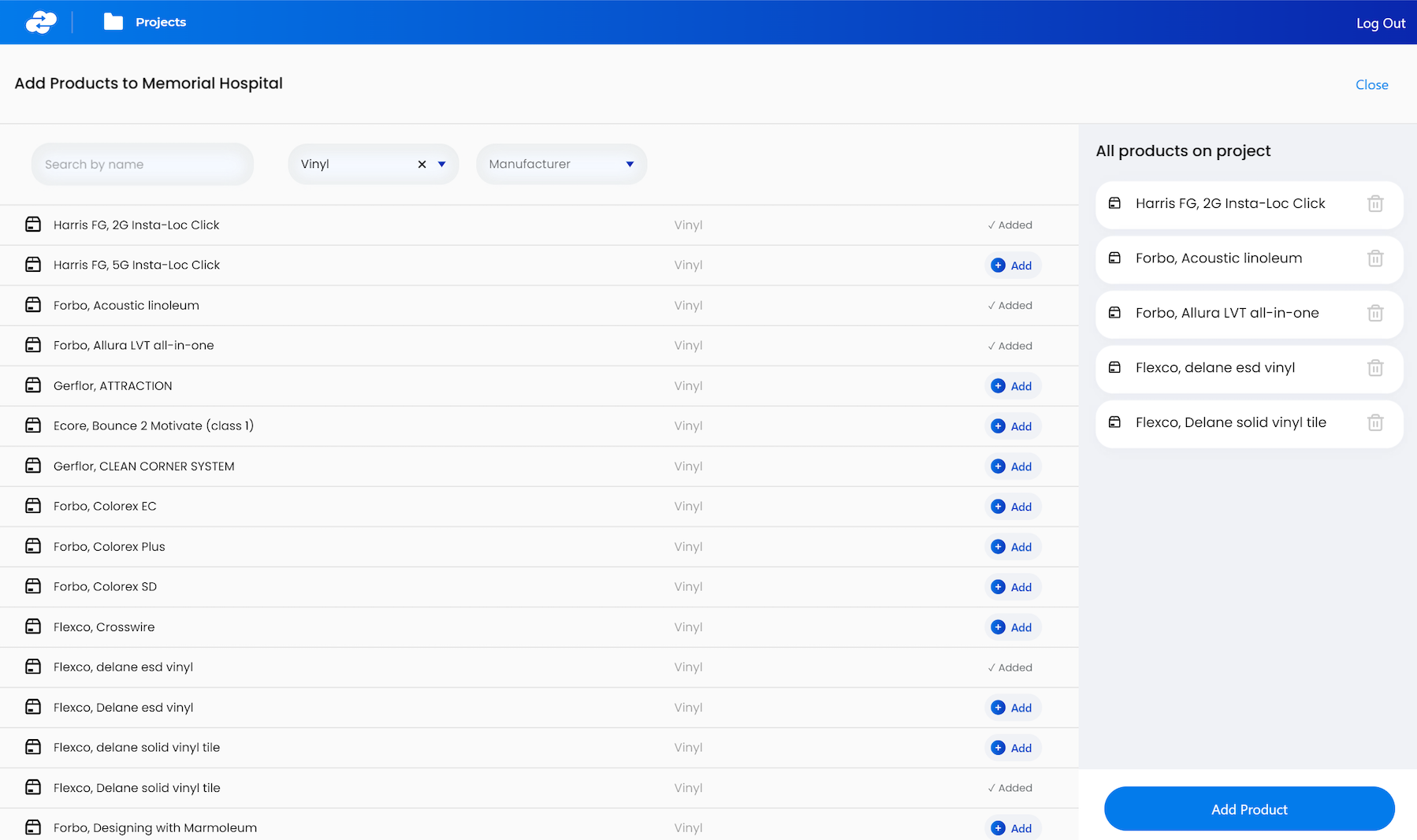
Set up projects
Leverage office team resources
Create a new project and the sections you will install from your office. Assign key personnel and enter the products and tasks that will be performed
Generate reports
Synthesize and share critical jobsite information
Keep key stakeholders informed with ease. Select important information from the Job file and instantly compile it into a report. Add a few notes and send it off to general contractors, architects, and owner’s representatives in minutes.
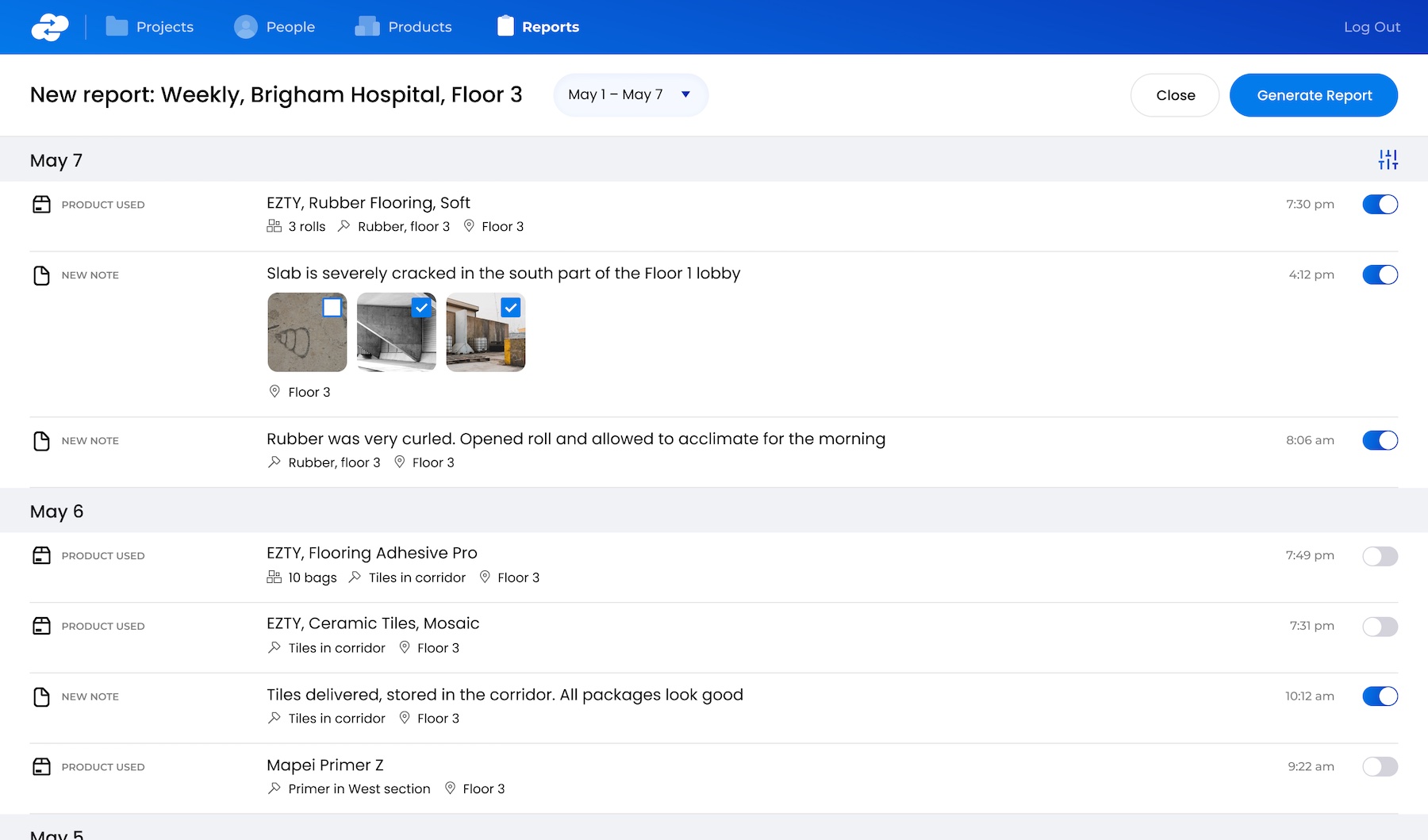
Software Features
Stand alone software that can be connected to our climate sensors.
Discuss our solution in more detail
Speak to a Floorcloud® team member to learn more about how the platform can professionalize and protect your company.